

…a blog with awesome projects. A collection of overcomplicated devices nobody needs. A sanctum for all the things that did not get living room clearance, but oughta be seen by fellow nerds.
24 May 2021
I have created a Blender plugin that takes an image texture with some structure and generates an animation of how this structure grows. To be more precise, it creates a non-color data image with the animation information that can be used in a shader. Since animations are hard to describe in words or individual images, I highly recommend the video describing this plugin.
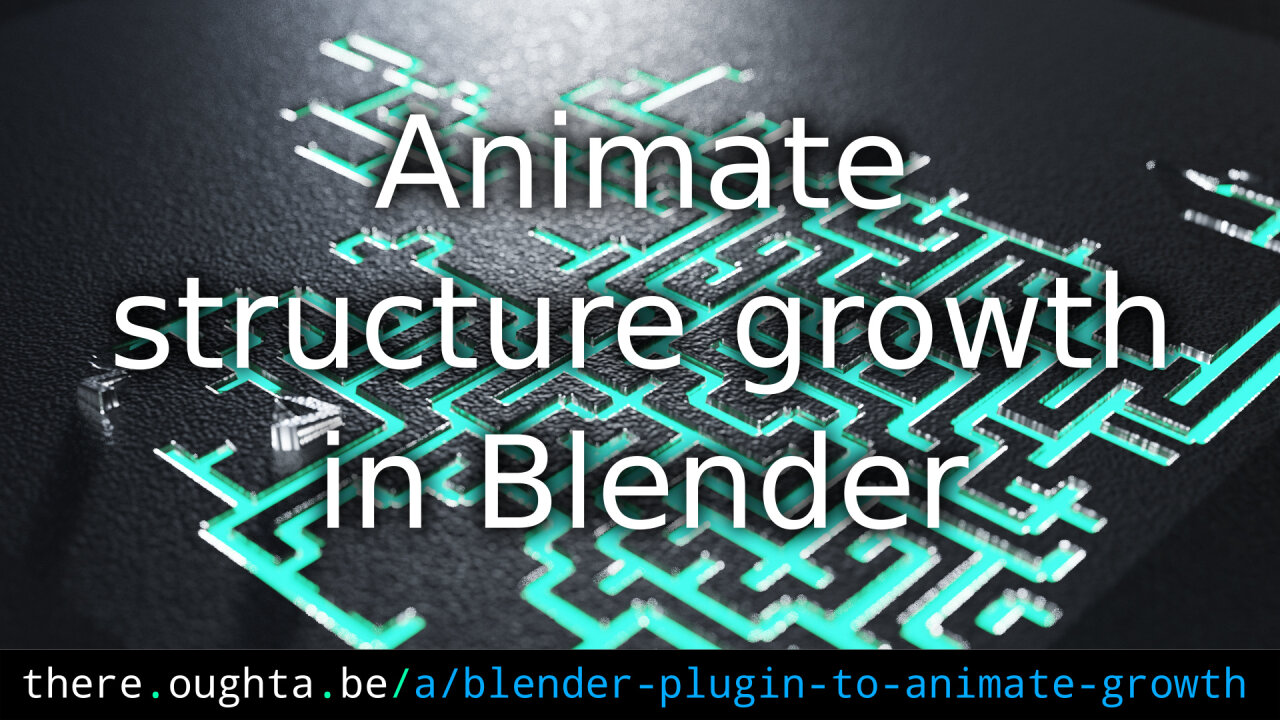
If you are only looking for specific information or the download of the plugin, have a look at this article. It serves as the documentation, but it will have only little explanation of how the plugin works and how the results can be used. Refer to the video for these details and to see how the plugin is used in Blender as shown in the actual Blender user interface.
05 April 2021
As all package delivery services in our area have conspired to ring our doorbell just when the kids are having their afternoon nap I decided to smarten up our doorbell. To do so, I created a small PCB that goes into our in-house phone to disable it, trigger other IoT devices if someone rings the bell and to trigger the door opener. You can get an overview in the accompanying video or just read the article.
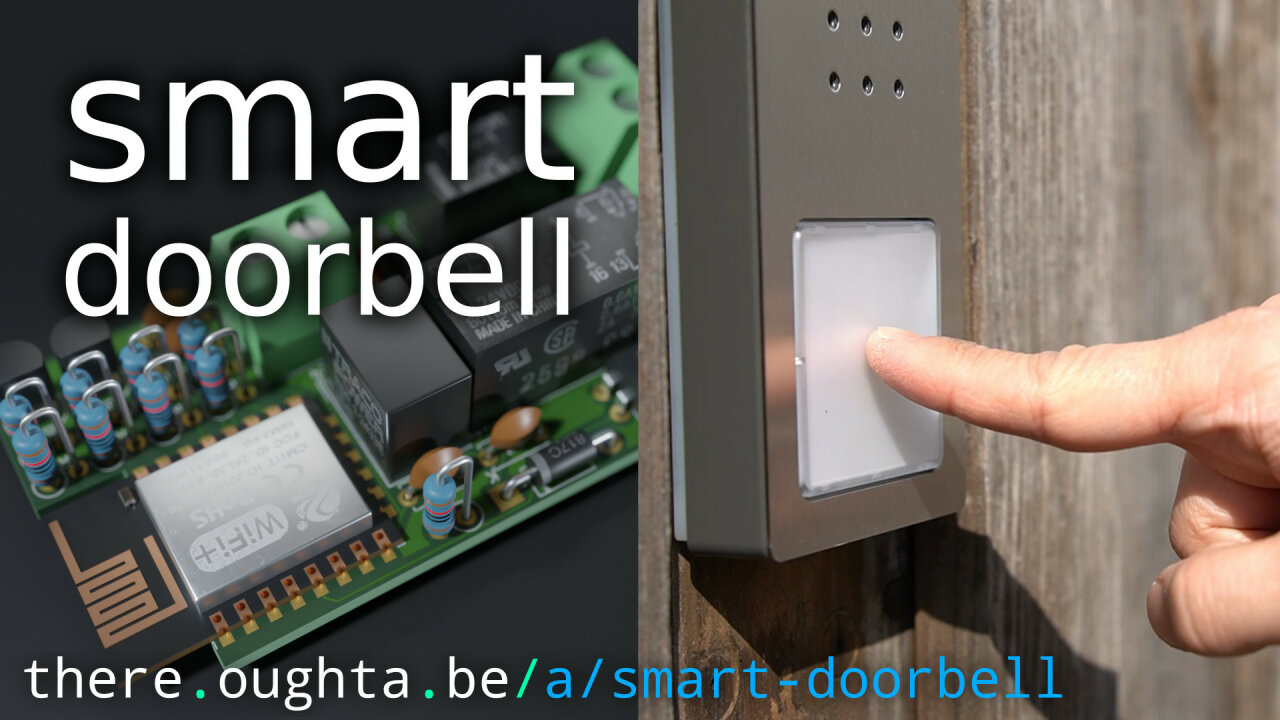
23 March 2021
Recently a squirrel noticed our nut box that was waiting to be raided for almost a year now. But as our squirrels here are a but skittish, I needed to come up with a way to get in close to take nice pictures of them.
Remembering my project where I used my old Sony Alpha NEX-5T for 3d printing timelapses, I decided to set up a photo trap based on the Wifi remote feature of this camera and it worked perfectly:

This should work on any Sony Alpha since the NEX-5R, including the a6000 series and any of the a7s and the controlling script should run on any computer with Wifi access to the camera. In my case, it was a spare Raspberry Pi.
08 March 2021
Since I received several questions about how I created the rendered PCB animations of my previous project, the macro keyboard, I decided to record my work on a new PCB animation for an upcoming project. So, here is more than four hours of mostly unedited footage of my by no means professional Blender skills:
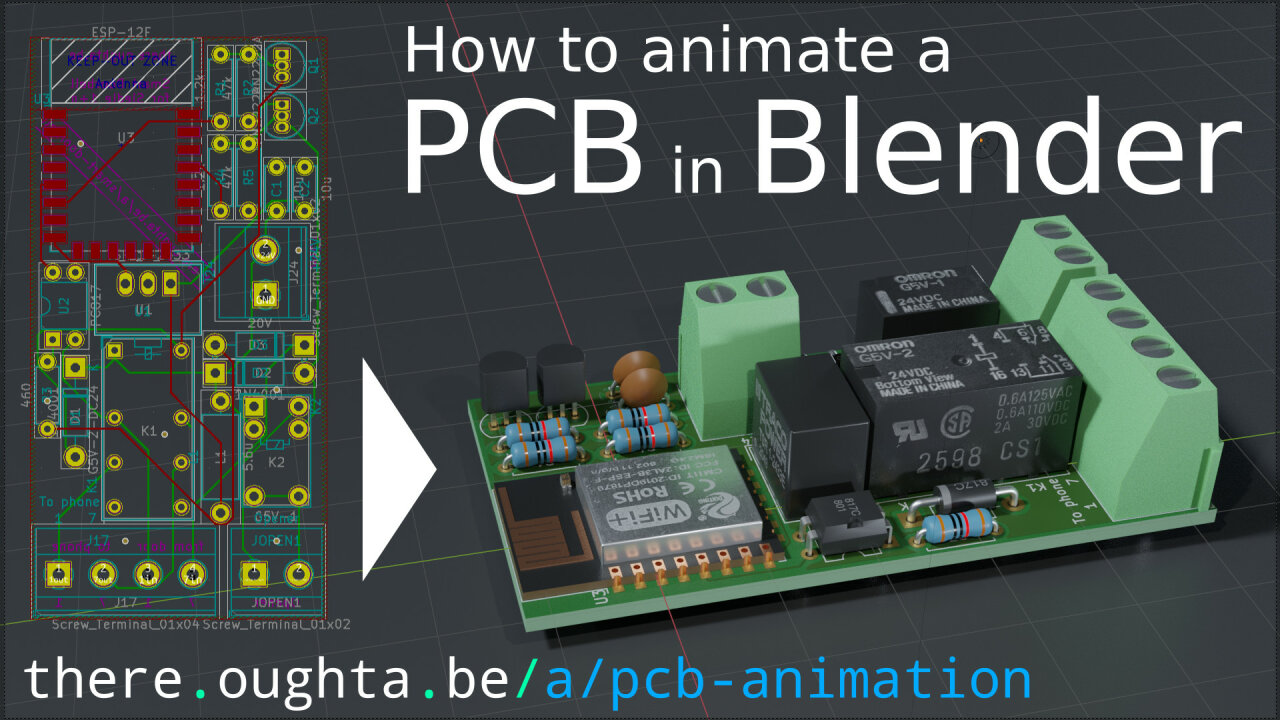
There is not much more to say here. If you are interested in this, skip around in this very long video. If not, wait for the post about the project that will use this particular PCB.
17 February 2021
I built a dynamically assignable macro keyboard with an e-ink screen. What does that mean? Well, it is a device that pretends to be a regular keyboard, but the meaning of each button changes depending on which application you currently try to control. Let me show you in a video:

So, you now have an idea what I am talking about? Then let me explain the details in this article.